See It In Action
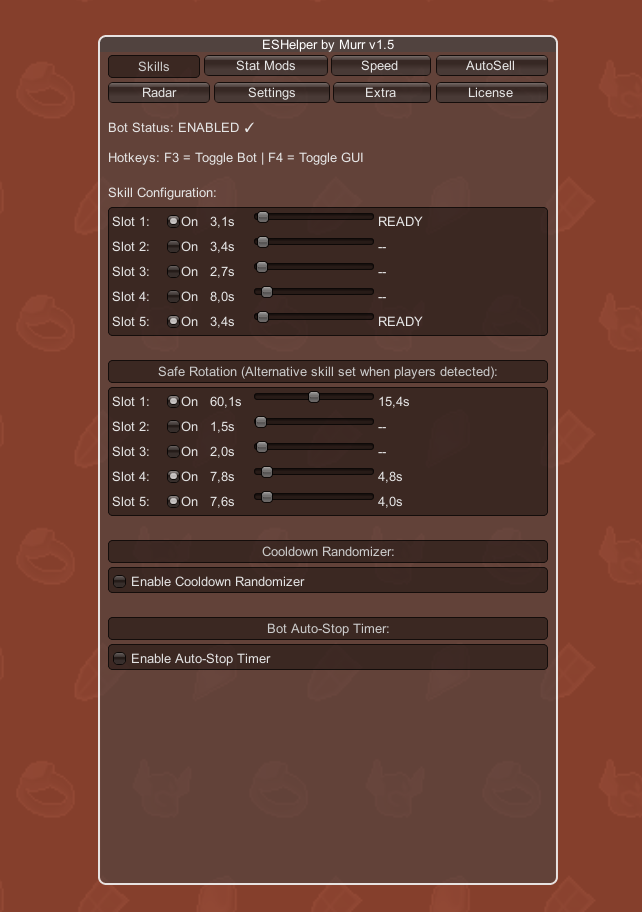
Smart Skill Rotation
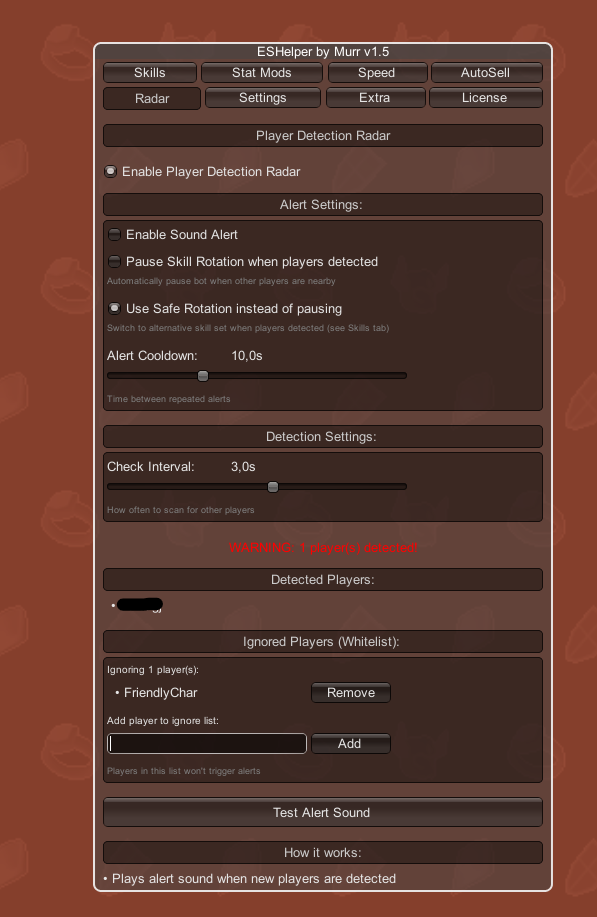
Advanced Radar
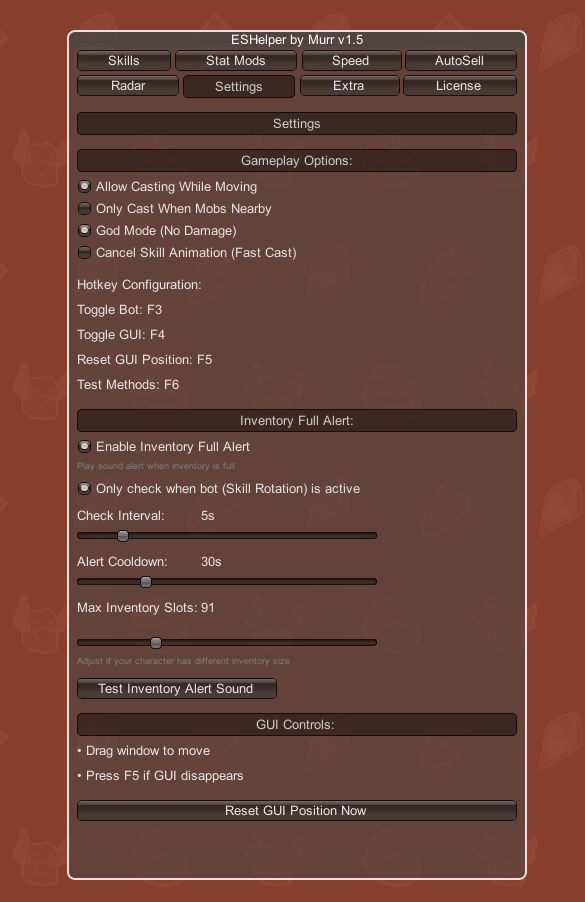
Settings Panel
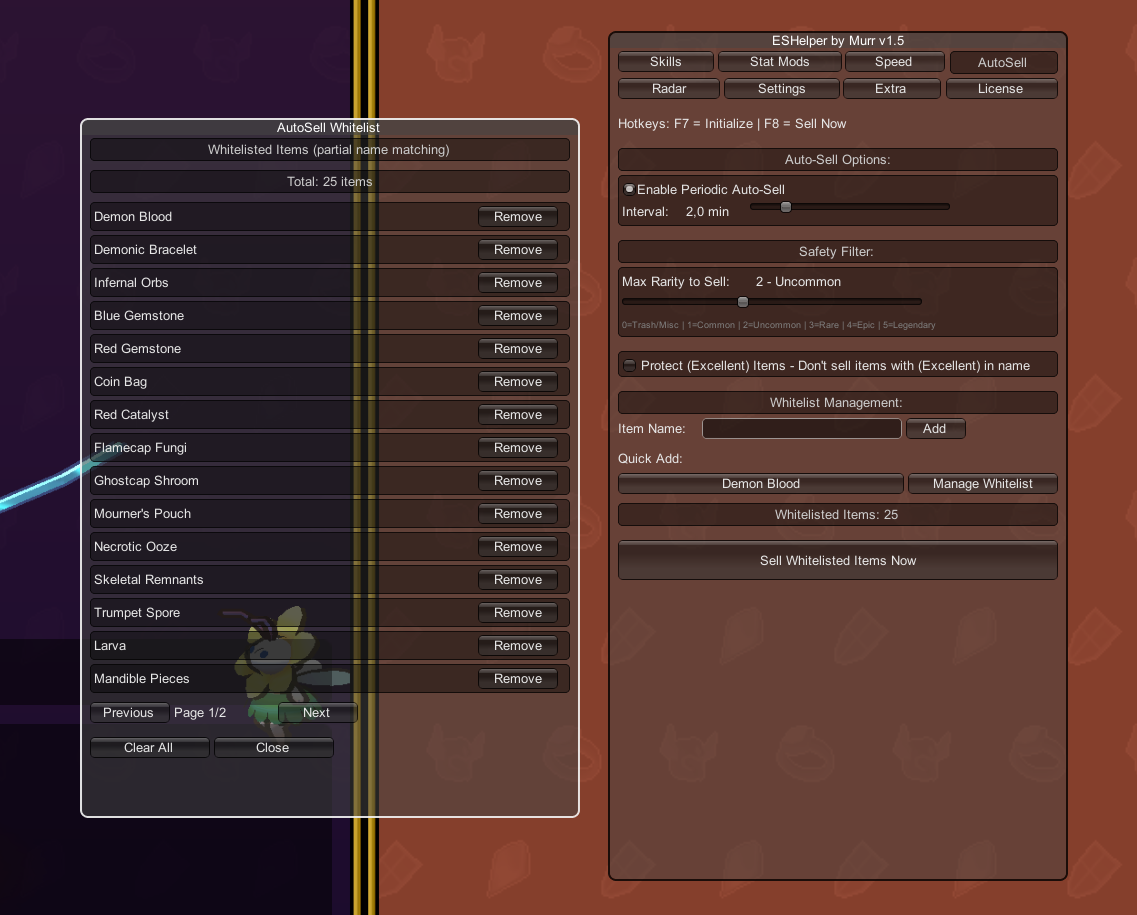
Auto-Sell System
Enhance your gameplay with intelligent skill rotation, automated inventory management, and advanced tracking features.
Automated skill casting with customizable cooldowns and safe rotation mode. Includes cooldown randomizer for natural gameplay.
Automatically manage inventory with customizable auto-sell rules for unwanted items.
Tracks players and takes measures to avoid suspicion of automated play
Get notified when your inventory is full to prevent missed loot drops.
Intuitive in-game UI with persistent settings that save automatically.
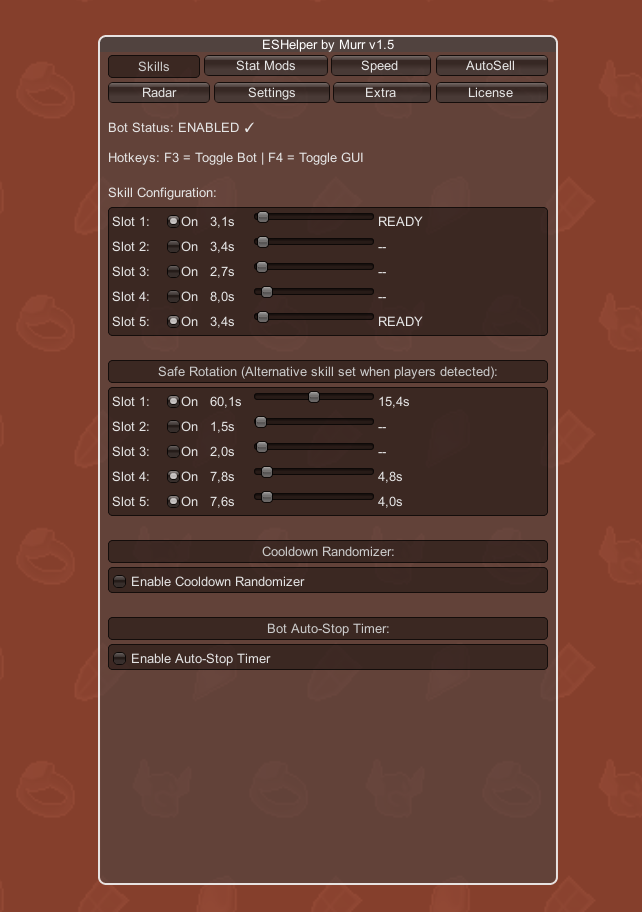
Smart Skill Rotation
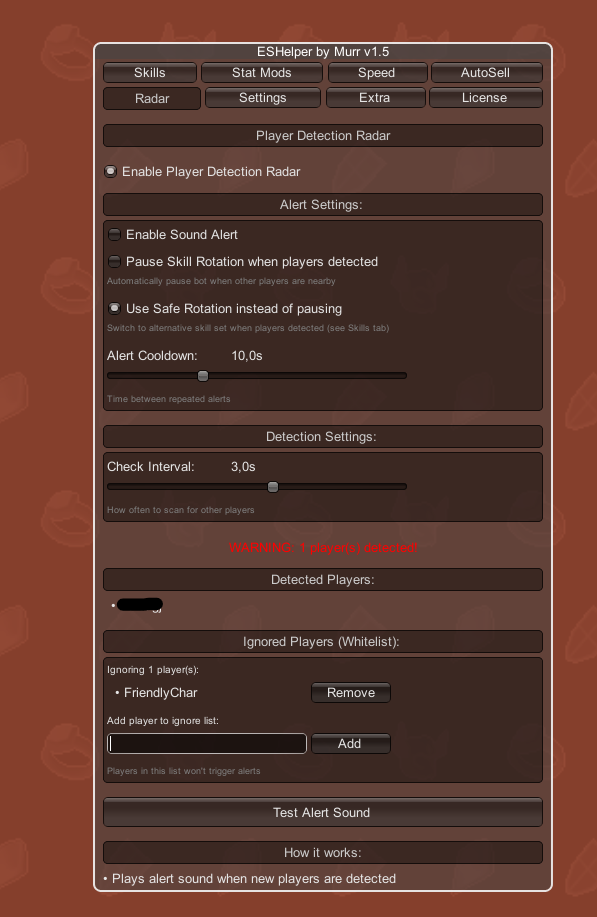
Advanced Radar
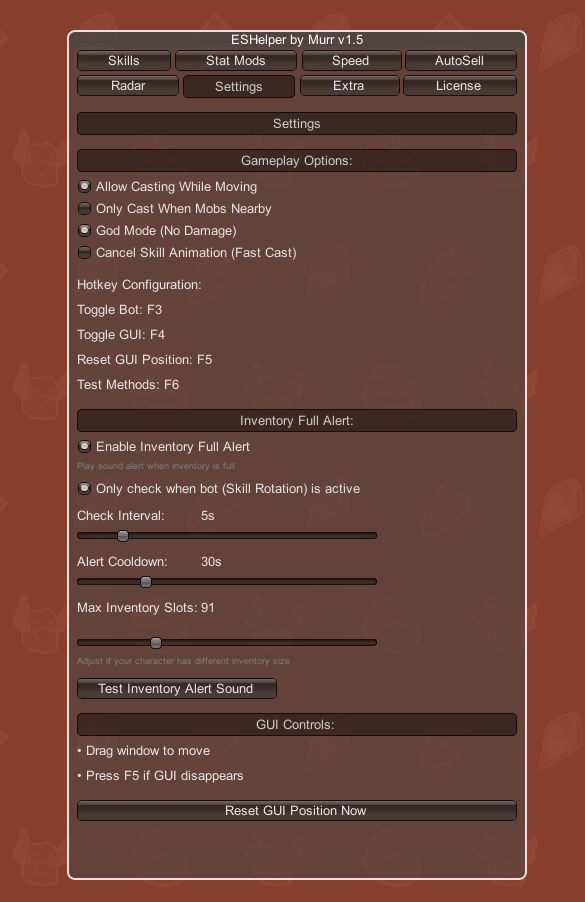
Settings Panel
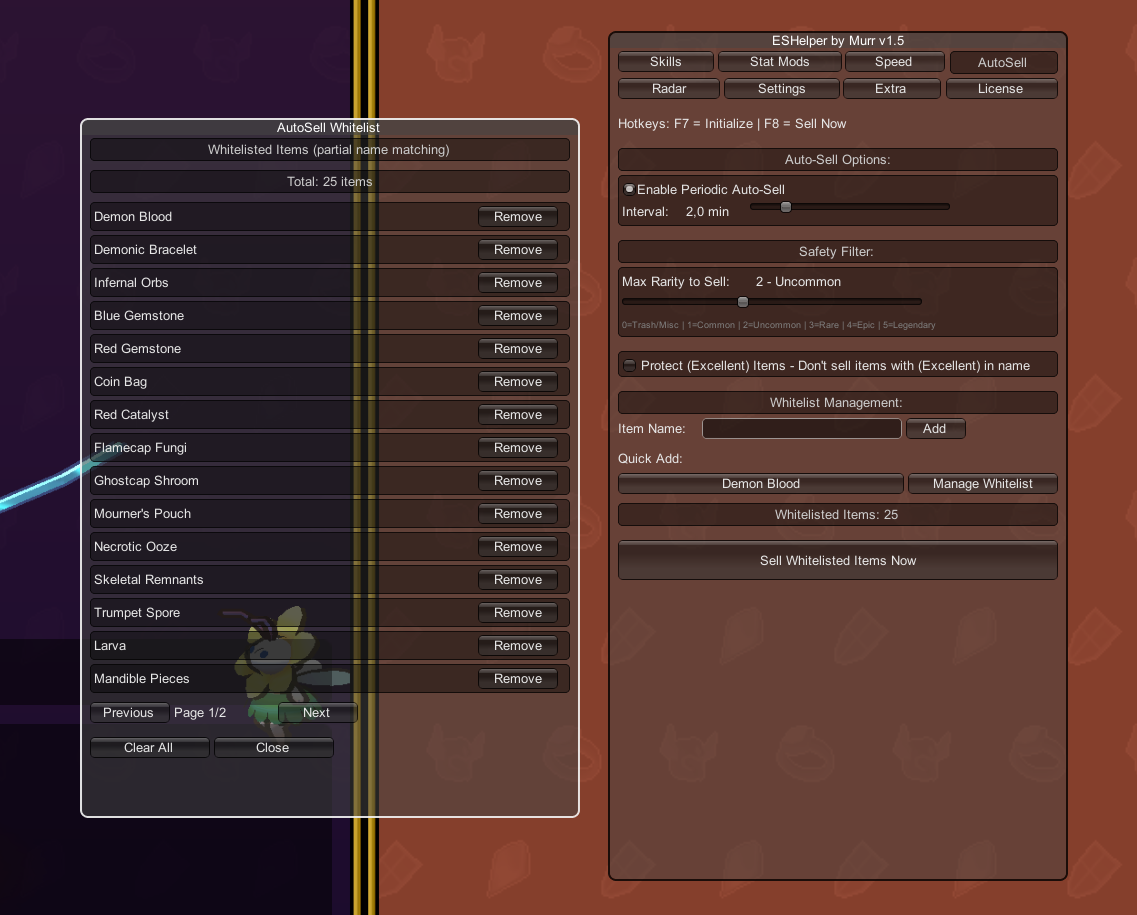
Auto-Sell System
Download and install MelonLoader 0.7.x (.NET 6.0) for your Eterspire game directory:
📥 Download MelonLoader 0.7.0 Installer
Browse All Releases
Run MelonLoader.Installer.exe and select your Eterspire folder.
Login to your User Panel and click the "📥 Download" button in the top navigation to get the latest ESHelper.dll. Make sure you have an active license before downloading.
Copy ESHelper.dll to your Eterspire Mods folder:Eterspire/Mods/ESHelper.dll
Launch Eterspire. When prompted, enter your license key (ESH-XXXX-XXXX-XXXX-XXXX) to activate ESHelper.
Press F4 to open the ESHelper menu. Configure your settings and start playing with enhanced features!
ESHelper is a MelonLoader mod designed for Eterspire. Use responsibly and in accordance with game policies.
After launching the game with ESHelper installed, you'll be prompted to enter your license key. You can also manage it from the License tab in-game.
Your plan determines the number of concurrent sessions. You can activate on multiple PCs but can only run the allowed number of sessions simultaneously.
All plans include support through our Discord server. Higher tiers receive priority assistance.